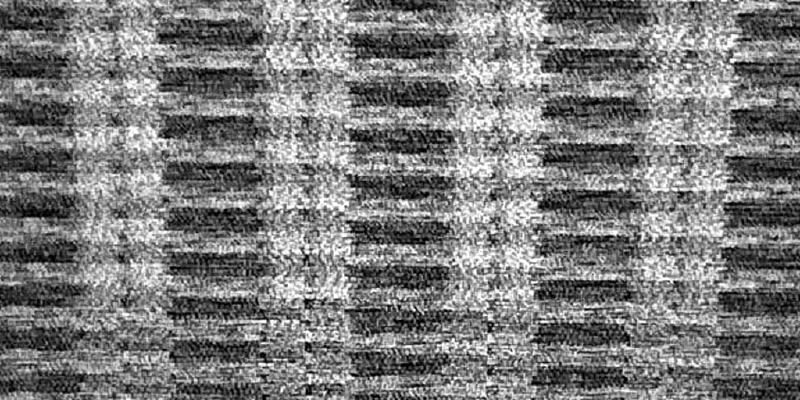
Three years of problems with an iMac G5
A little trip down Macintosh memory lane
I’ve been a fan of Apple’s computers every since 1997, when I started using them in my design classes. Around 2000 I bought my first Mac, a Power Mac G4 with a 17″ Graphite monitor and fell in love. This machine treated me well for about 5 years until I finally gave it away to my younger brother. Through the years I added extra hard drives, increased the memory, swapped in a Superdrive, and updated from OS 9 to OS X Tiger with every major point update in between.
Sometime around 2004 I decided I needed more horsepower to do light video editing. I couldn’t afford a Power Mac G5 so I focused on the iMac product line instead. I can remember holding out for months waiting for Apple to update from the lamp-shade form factor to the new slim and white design. And then waiting a few more months until they refreshed these new iMac’s. Knowing it’s best to wait while Apple irons out hardware kinks associated with a new design.
In February of ‘05 I finally decided it was time. Went to the Apple Store in the Walden Galleria Mall and looked around. Back in 2005 Apple wasn’t putting Bluetooth modules in the iMac’s as a standard option, so I had to pay extra. I really hate having a wireless keyboard and mouse since they eat batteries, but I wanted the option of Bluetooth in case I needed to wireless sync contacts with my Palm Treo. I also had them double the RAM which was stupid since everyone knows it’s more expensive buying memory from Apple. Oh well.
And then things go wrong part 1
For the next 6 months my new iMac worked fine. The Fourth of July was right around the corner and I was super pumped for a nice long holiday weekend. When I went to use my computer that weekend the screen was blank. Weird. I turned it on and the white pulsating light in the right corner flashed and I heard the startup chime. Then the machine died again. Ugh.
Tried the obvious stuff like unplugging everything, resetting the PRAM, and rebooting. Nothing worked. Called Apple Care and they had me open it up and check some LED diagnostic lights to see what was up. Ever try to unscrew and open a computer while on the phone with some dude walking you through it? Yeah it sucked. After trying everything customer service suggested, I was told to take it to the Apple Store for a look.
Blah. Had to carry this heavy 20″ iMac through half of the mall to get to the store and have an Apple Genius play with it. He determined it was dead and I had to send it away for repairs. Everything would be covered since it was still under warranty with Apple Care. But it would take about a week to repair because of the holiday.
When I got it back everything was fine again. I was worried my hard drive would have been wiped but all my data was in check. Turned out they had to replace the display bezel, power supply, and a bunch of other innards. The parts cost close to what I paid for the computer, so they probably replaced everything to be safe.
Logic board goes bad again
Flash-forward two years later to my 28th birthday. Go to use my computer on my day off and guess what? Blank screen and powered down again. Great. After some troubleshooting I decide to take it back to the Apple Store to have a Genius look at it. No way I was sitting on hold for 2 hours again with Apple Care Support.
It was the middle of the day so no one was in the store except for a few goons who had problems with their iPods and were trying to scam new ones. The Apple Genius looks at my machine and says it’s the logic board and power supply. “Umm I just had those both replaced.” Well whatever, Apple Care was covering it and they could do the repair in store this time so I wasn’t too annoyed. Came back an hour later with a new logic board, power supply, and something called an ambient light sensor installed in my iMac. I guess when they replaced my logic board the first time it was with another bad one and before a recall on that part. Everything should be fine with it now… yeah right!
Three times the charm
Yesterday I woke up for work and went to check my email. Walked into my office and noticed my iMac was pretty loud with the fans were going full blast. “Uh oh… that funny pixelated pattern flashing on my screen doesn’t look good either.” I didn’t panic yet since I thought maybe it was software related and just needed a fresh restart. Force rebooted my machine and the gray Apple logo came up fine.
Then the funny pixels and static showed up again. Tried to run the diagnostic disc that came with Apple Care to see what was wrong, but that wouldn’t work either. Everything seemed to be functioning fine except for the display. Made an appointment with a Genius later in the day and hoped that I’d be eligible for the iMac G5 Power & Video Repair Extension Program since my Apple Care Warranty ran out in February.
Got to the Apple Store early after carrying my iMac through the Galleria Mall for the 3rd time! The Genius Bar was an absolute mess with all these people waiting to have their precious iPhone’s and iPod’s looked at because they did something stupid and broke them. One Genius in particular seemed extremely knowledgeable. All the other Genius’ were asking him questions and for help, so I was pumped when he was going to look at my broken iMac.
Fired up the iMac and he knew right away what the problem was. “You need a new logic board.” Come on are you kidding me? How many times can this stupid part go bad? The worst part was this would cost me around $700 to repair since my machine wasn’t under warranty. He wasn’t even interested in the fact that they’ve replaced the same part twice before. The machine obviously has some major flaw if the same thing keeps breaking.
I refuse to pay $700 to have something replaced that would probably break again. After thinking it over I decided to buy a new iMac 20″ Intel Core 2 Duo and pray it doesn’t have any issues. As much as I love Apple products they really need to figure out these quality control issues. Everyone I know has had a major hardware issue with their products. I guess the days of getting 5+ years out of a Macintosh are long gone. :-(
The only thing I’m worried about now is transferring all my data and applications to the new machine. I’ve been running Time Machine to backup everything so it should be a non-issue. But we’ll see just how painless Apple has made that. Because my old machine still turns on I’m going to try and put it in Firewire target mode and see if I can move everything over first. We’ll see…