Rasterbating a large wall sized owl print

A few weekends ago I decided to cover one of the walls in the office with a large poster. I’ve toyed around with black and white rasterbated images before using the Rasterbator, but I really wanted something in full.
Because my office walls are a lime green color I figured something with dark greens would contrast nicely against it. Choosing a forest scene with a huge owl seemed like a good idea, so I got to work on its creation.
The process of Rasterbating
Took some quick measurements of the wall’s dimensions and uploaded the image to the Rasterbator. Got things cropped how I liked and outputted the 120 page PDF file. The next 3 hours I spent trimming the white borders off of each page since my printer doesn’t print to the edge.
I think next time I print one of these I’m going to leave the borders… cutting each page consistently was pretty hard. I tried using a paper trimmer but the pages slid some regardless. Oh well.
Time-lapse video
Anyways. After cutting out all the pages I setup my JVC mini-DV camcorder and recorded myself taping each of the 120 pages to the wall. Figured this would be a fun excuse to use the camcorder since I rarely use the thing, after buying it 4 years ago.
Took the 2 hours of footage and imported it into iMovie and made a quick time-lapse video by speeding it up 4x. I think it came out good and laugh every time I see my cats walking around giving me looks of confusion.

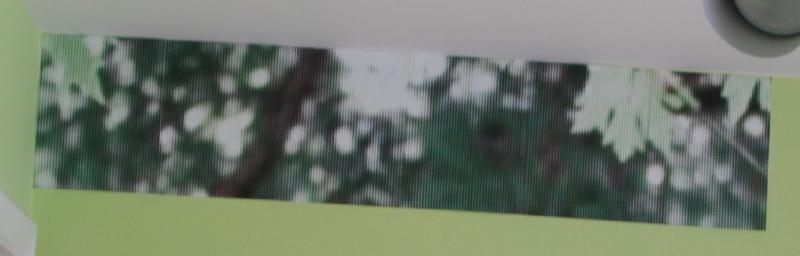


MadeMistakes.com is a participant in the Amazon Services LLC Associates Program, an affiliate advertising program designed to provide a means to earn fees when linking to Amazon.com and affiliated sites. For full details read the complete disclosure policy.
Related

How to make time-lapse videos on iPad

The path to iPad Pro
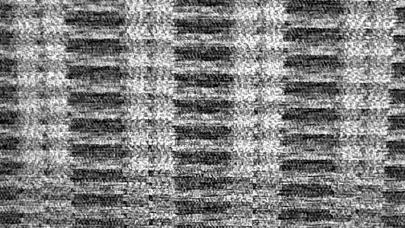
Three years of problems with an iMac G5
