
Printing Moleskine books on iPad
About a month ago FiftyThree added a highly requested feature to their award winning app Paper — the ability to print a book. Being a graphic designer I was curious to see the quality of these custom printed Moleskine books first hand. Using a small sampling of my PaperFaces portraits I ordered1 my first book two weeks ago along with a Mastering Paper book I’m still waiting on.
Journal to custom printed book
Before I get into my impressions of the physical books, I want to discuss the book making process. As expected it is utilitarian in design and fully integrated into the iOS app. The only problem I had was whittling down hundreds of PaperFaces portraits into a collection of 15 favorites to make up my book.
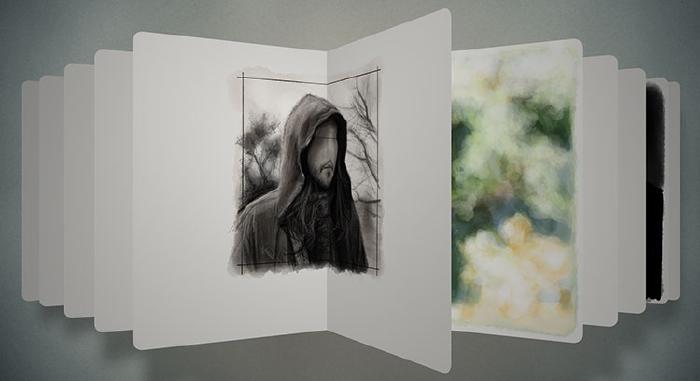
If you haven’t watched any of the Book videos or seen this lovely set of drawings describing how to make a Book in 5 steps, then here’s how the process unfolds — pun intended.
Select your journal
Taking my favorite PaperFaces portraits and consolidating them down into a smaller journal became the basis of my first Paper book. I’m still waiting on the second book to arrive that features some unpublished Mastering Paper cheat sheets from upcoming tutorials…

Choose fifteen pages
As noted earlier, I struggled with selecting 15 pages to turn into a book. I suppose when you have over 550 pages of portraits, narrowing them down to 15 is no easy feat. Maybe next time I’ll organize them all into 40 volumes2 and print my own encyclopedia set of PaperFaces to line a bookshelf.
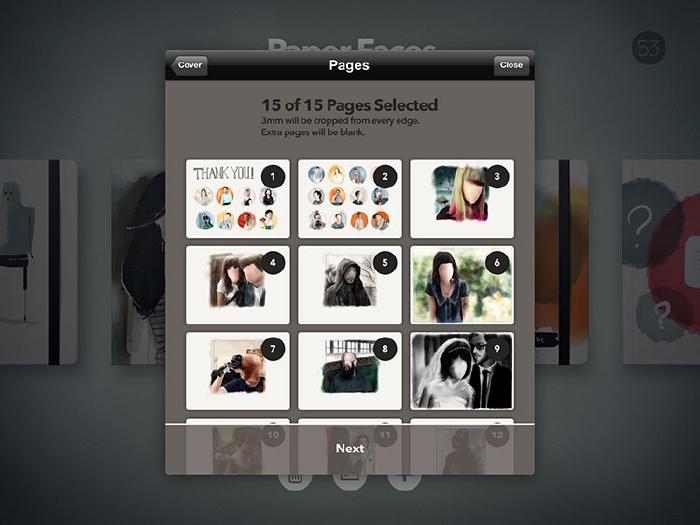
Cover image
I think the best option is to go fully custom with a cover. What I did was create a sketch for each of my books, and then assign them as journal covers. When you choose to Print a Book from the share button, Paper pulls in this cover by default. You also have the option of selecting a black leather texture that mimics the Classic Moleskine notebook.

Order the book
If you don’t have an account you’ll be prompted to create one and then verify via a link sent to your email. The ordering process is what you’d expect if you’ve ever shopped online before — enter your name, shipping and billing addresses, and payment information.
After ordering you can check a book’s status by tapping Order Status from within the Print a Book option. Doing so opens a tab in Safari displaying your order number, status, and shipping method. I would assume selecting one of the expedited options provides you with a tracking number for the package, but I went with Standard Shipping so I can’t verify that.
Printed book and packaging
Two weeks later your book(s) will arrive in a small cardboard parcel with a pull tab. Tugging on this rips through the protective packaging to reveal a book wrapped in a protective sheet of paper.

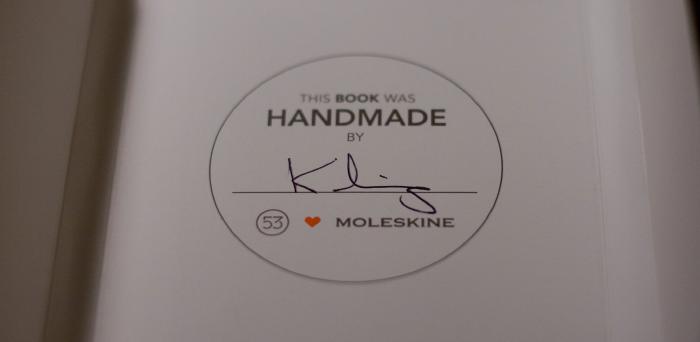
If you’ve ever owned a Classic Moleskine notebook a few of the details printed on the inside front cover and first page should be familiar.


Color faithfulness
The real question is how well have my Paper drawings been reproduced in printed form? Pretty damn good if you ask me.
To my eye the color is almost an exact match to what I see on the iPad’s screen. It’s not as bright because the paper stock printed on is warmer, but it’s clsoe enough.
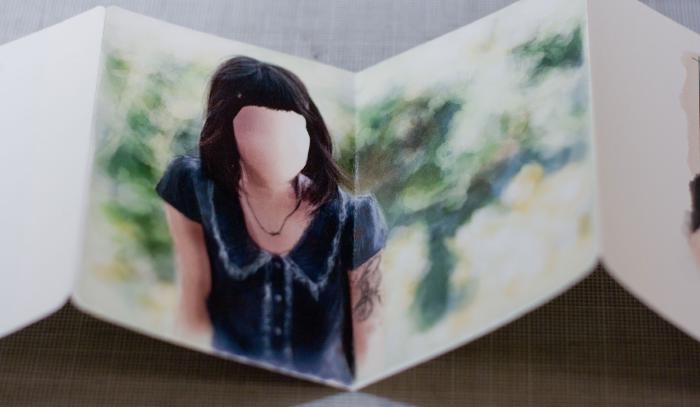
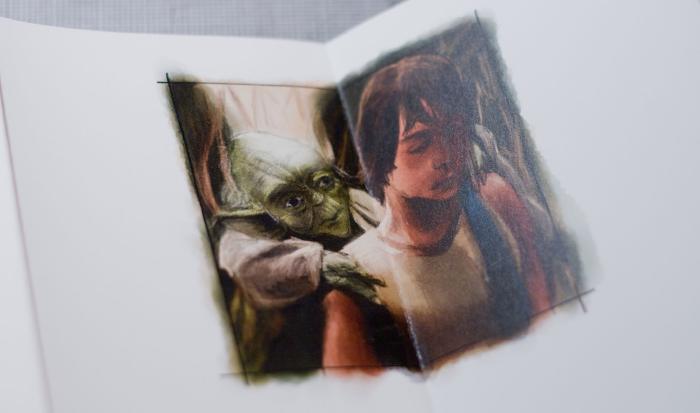
Paper quality
The paper stock printed on is thinner than what I was expecting, which is a slight bummer. I suppose it’s hard to gauge from the promotional videos alone how thick they’d be. By no means a deal breaker, but something to be aware of if you were expecting something more.
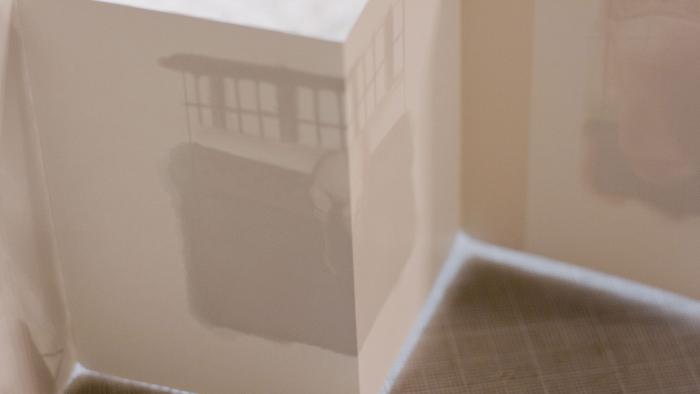
Accordion fold
I personally like the accordion fold and how each of the pages are glued together into one continuous strip. If you’re using a Book to tell a story in 15 pages, this style of binding helps enhance that. It also mimics the way you interact with pages from within Paper, which is a nice touch.

Cover and spine
As noted before, the cover isn’t as thick as I had hoped for, but it’s not super thin either. To further protect it from scratches and stains, I’ll be leaving it in the paper sleeve it shipped with. I’m particular like that…
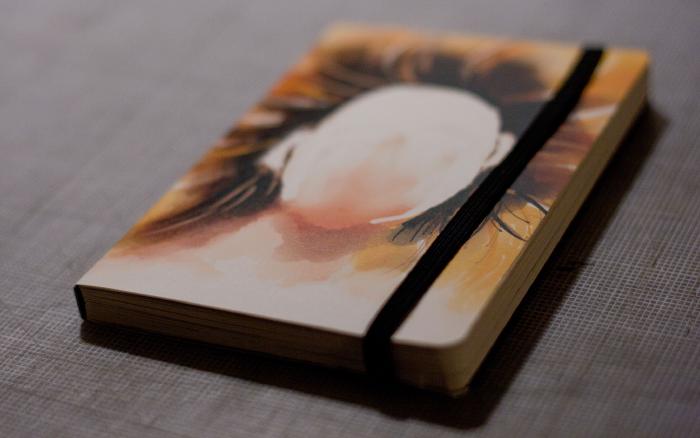


Justifying the price
Yes, $40 for a 15 page book3 is bit on the expensive side. Especially when you can print a book from any local drugstore for half the price. But what you won’t be getting for that price is a custom, handmade, accordion folded book, all within two weeks time.
Not to mention the finished books share the same 4:3 proportion as your Paper creations so there won’t be any funny bleeds or crops.
What you see in Paper is what you get in real life, straight down to the elastic band and rounded edges. The fact that these little books come baring the Moleskine name, instantly adds +100 hipster cred points to your work.
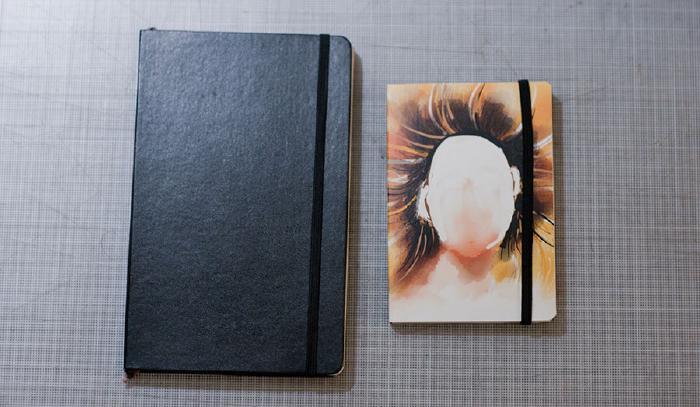
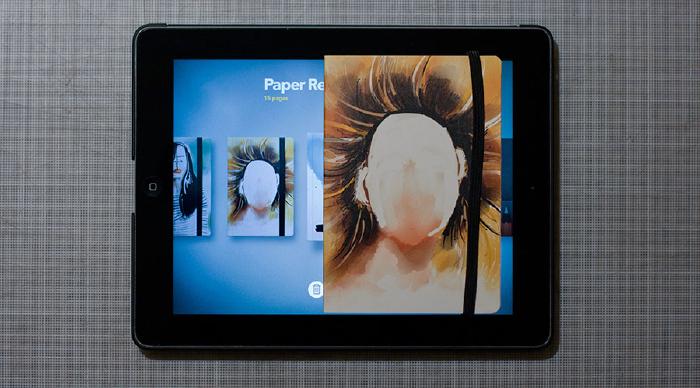
If you’ve been holding out printing a book with Paper, I’d encourage you to give it a try at least once. I believe they’re most effective as gifts to share with friends and family. Why not get a jump on the upcoming holiday season and create a book now?
If they’re as popular as I predict them to be, it might be a good idea to get an order in early to beat the rush.
Mastering Paper reference book
When my second book didn’t show up at the same time as the PaperFaces one, I started to worry that it was lost in the mail.
I had ordered them at the same time and received shipping notices within seconds of each other notifying me they were on the way. But all is well and the other book finally showed up.
For this book I took a few of my Paper “cheat sheets” and adapted drawings from my Mastering Paper series to fill all 15 pages. If you look closely you’ll notice teases for upcoming tutorials I’m writing now. I’ve also embedded a video flip-through for your viewing pleasure.
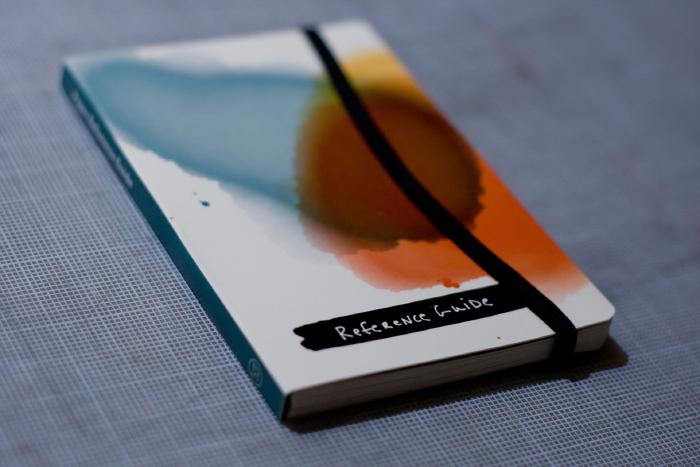
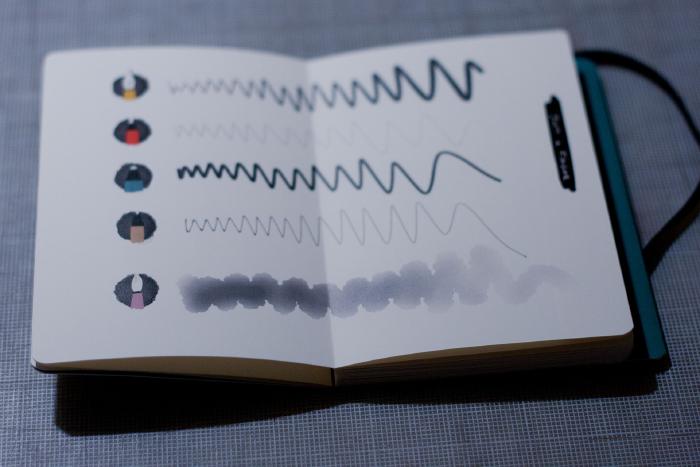
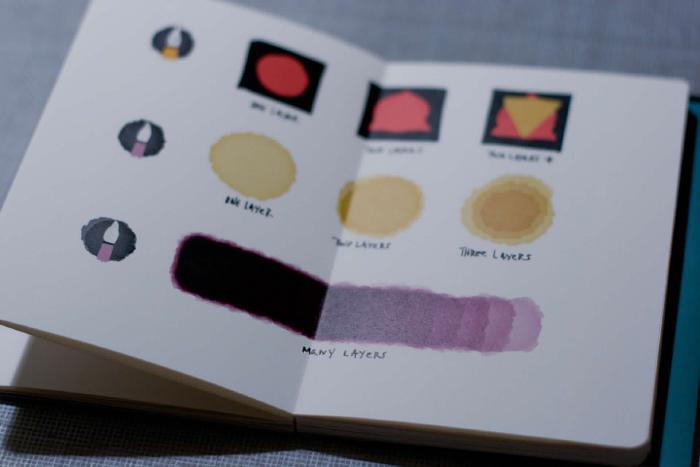
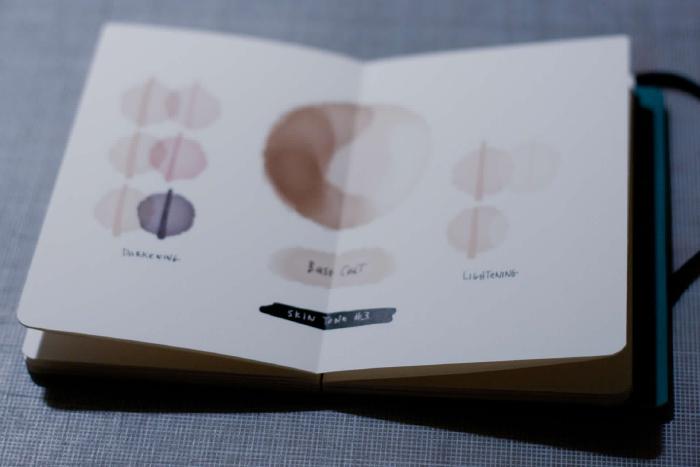

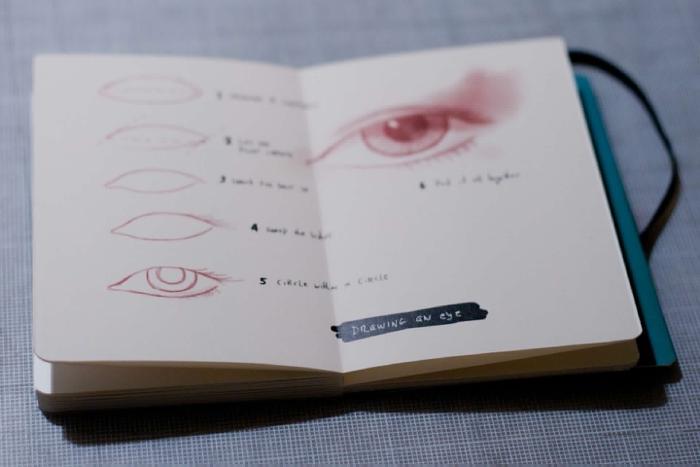
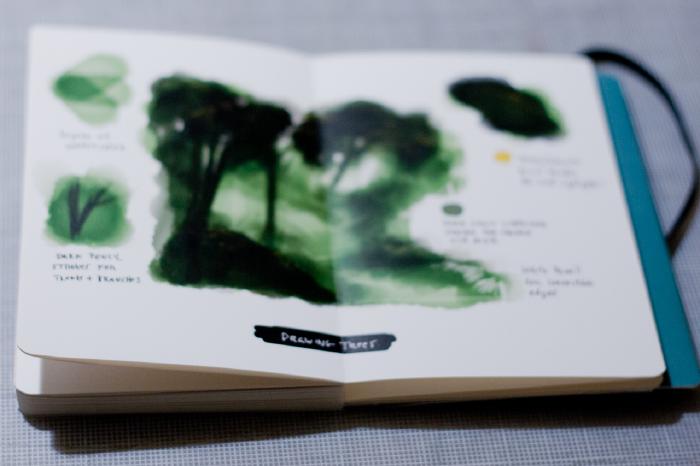

In the spirit of full disclosure — I was reimbursed the cost of two Books (plus shipping) created with Paper in exchange for sharing them through a short video and photographs. I was not compensated in any other way and all opinions and bad grammar are my own. ↩︎
I better start saving my pennies because it would cost me around $1,600 to produce 40 Books with Paper. ↩︎
Not including shipping costs a Paper Book ends up costing about $2.67 per page. ↩︎
16 comments
Hey Michael, this is a fantastic example of how awesome creating a Book with Paper is and also how your amazing artistic skills are. Thank you for sharing your process in such a beautifully crafted blog page. I appreciate every detail.
Thanks for the encouraging words and for reading. I appreciate it!
This is beautiful. Wish the app was available for Android. I would love to be able to sketch my own lookbooks for jewelry design, and have them printed immediately, without having to go to a printing place. :(
I read a lot of user guides and watch some videos. Your skills as a graphic designer and your experience as a digital artist really shine through this series. I am looking forward to seeing the rest of this series as it ‘unfolds’ (your pun I believe).
I’m still new to guide writing and reviews, so I’m glad to hear they’re coming off well. Thanks for reading, I appreciate it.
Brilliant and thorough article. Many thanks for this. I was wondering, do you know if image quality if Paper is enough to send off to be printed on T-shirts or CD covers? (Or does one have to go through this custom print process in order to see images of decent quality happen outside of the digital world?)"
Thanks. You should be fairly safe printing outside of Paper’s “book” feature. I’ve printed 8x10″ images just fine and I know others have blown them up 18x24 as canvas prints. There will probably be some artifacts and noise when you enlarge past 8x10, but depending on the drawing it might look just fine.
If you have an iPad with retina screen, images output to your camera roll at 2048×1536 pixels. On an iPad mini it’s half that."
Hi there. Can the books be ordered from outside the US?
As far as I know yes they can be ordered and shipped internationally. Don’t know if every country is supported but a good majority of them are.
Hello! I am thinking on get a paper book as gift to my boyfriend. If you leave blank pages can you write on them later with a pen, for example or is photographic paper?
Thank you!
You can write on the blank pages. They aren’t glossy and have a matte finish like a normal piece of paper so they should hold ink just fine.
There is some great art on here. I love the color choices and the style overall. I’d love to have something like this. I really enjoyed looking at your work.
I am an ancient person familiar with file and image saving in MS Office and Photoshop. Can I save Paper images in the same way or send them to my camera roll? Thanks.
Yes you can save your Paper pages to the Camera Roll. You have to pinch the page you want to export so it zooms out some. Then 3 buttons should appear below it, the middle one with the Share icon is what you want. Tap that and swipe over to the right one screen to reveal the “Save to Camera Roll” button."