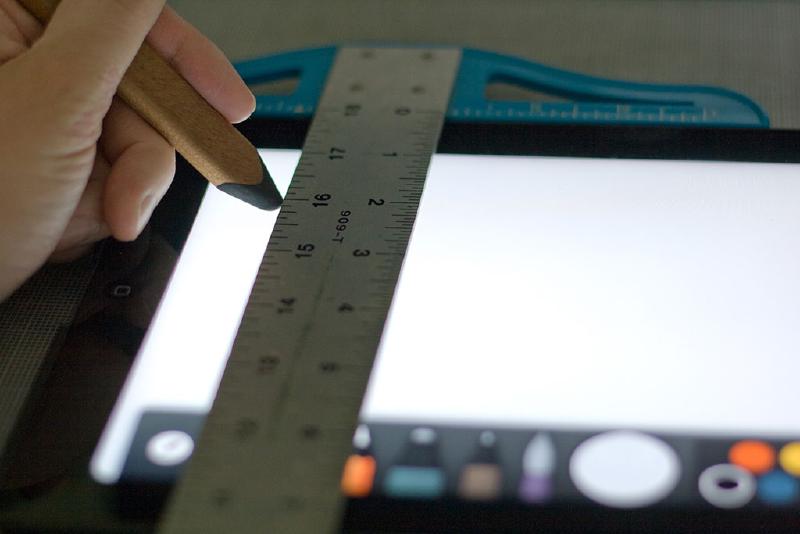
How to draw straight lines
To draw straight lines on the iPad in apps that don’t have a ruler tool, I use whatever straight edge I have laying around: plastic ruler, book cover, piece of cardboard, notepad, etc.
In the Paper app specifically I have journal page templates of “frames” that I duplicate1 anytime I need them. Saves me the step of having to redraw the same straight lines over and over again.
To copy a page pinch the screen to zoom out and then press and hold on the circle plus button until a duplicate button appears. Then tap that. ↩︎