
Watercolor brush improvements
If you’ve struggled painting smooth tones with Paper’s watercolor brush, power on your iPad and download the 2.0 update right now! FiftyThree pushed out a set of changes that improves the tool in every way.
What has changed?
If you’ve spent anytime using the brush tool you probably already discovered that each new wash of watercolor multiplies as they’re layered. This allows you to create some nice gradient effects to add depth and dimension to your sketches.

On the flip side, the brush can be difficult to control when trying to maintain a continuous tone (especially when painting large shapes). If your hand isn’t steady and you accidentally lift off the iPad’s screen, the next stroke will be a splotch that will stick out noticeably.
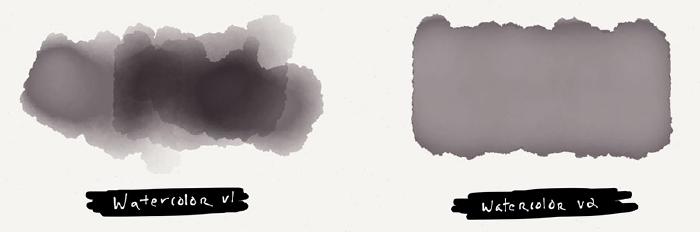
In Paper version 2.0, the watercolor brush is way more forgiving and lets you lift off the screen without ruining the “wet on wet” effect. Now if you’re quick you can start painting a shape, lift your finger/stylus, and then go back into the shape to continue working its contours. The days of having to paint a large shape perfectly in one stroke are over — hooray!
To better visualize how the new brush works I shot a quick video that you can view below. As far as I can tell there is about a 1 second delay on how long you can lift off the screen before Paper decides to overlay the strokes.
For those of you who have tried out the new watercolor brush, how’s it treating you? Found any other undocumented improvements with the rest of the tools?