Tag: Drawing
Tutorials and thoughts on drawing digitally and with traditional media such as pencil, paint, pen, charcoal, etc.
Related topics: Portrait Time-lapse Drawing Tutorials Tech geek
PaperFaces project
 Portraits (mostly faceless) painted digitally on an iPad with the app Paper by WeTransfer.
Portraits (mostly faceless) painted digitally on an iPad with the app Paper by WeTransfer.Procreate paintings

Digital portraits, painted on an iPad with the app Procreate by Savage Interactive.
Where possible I’ve included time-lapse videos exported directly from Procreate as a way of showing my drawing and painting process.
Tiny paintings
 Miniature watercolor portraits painted at really small sizes.
Miniature watercolor portraits painted at really small sizes.Oil pastels are not pencils
 Not to overstate the obvious here, but oil pastels do not behave like colored pencils…
Not to overstate the obvious here, but oil pastels do not behave like colored pencils…Inktober failure
 Like previous years, I started out with the best of intentions for Inktober and then quickly lost steam…
Like previous years, I started out with the best of intentions for Inktober and then quickly lost steam…How to draw straight lines
 To draw straight lines on the iPad in apps that don’t have a ruler tool, I use whatever straight edge I have laying around: plastic ruler, book cover, piece of cardboard, notepad, etc.
To draw straight lines on the iPad in apps that don’t have a ruler tool, I use whatever straight edge I have laying around: plastic ruler, book cover, piece of cardboard, notepad, etc.iPad stylus recommendations
Long story short, if you have an iPad Pro do yourself a favor and get an Apple Pencil. If you have an older (or non-Pro) model below are all the styli I’ve had experience with.Learning to draw on iPad
How did I git gud at drawing and painting on an iPad? The answer that no one likes to hear is “practice, practice, practice.” I wish there was some magical shortcut for learning how to draw, but there isn’t.What tablet do you use?
If it wasn’t obvious from the artwork on this site, I draw, paint, and create on Apple’s iPad. My current model is a 12.9″ Pro (256GB) with the Space Gray finish. Before I took the plunge and upgraded to the larger screen I had an Air 2 and the first retina iPad — both of which I’ve handed down to my kids.Switching tools with Paper
 How to switch tools in the app Paper for iPad and iPhone.
How to switch tools in the app Paper for iPad and iPhone.How to paint smoothly with the brush tool
A smooth gradient can be achieved layering washes of watercolor on top of each other. Speed and pressure play an important role in how clean of a tone you end up with. My Paper app basics guide explains all the nuances of the watercolor brush and techniques for using it.The path to iPad Pro
 Convincing myself that I need an iPad Pro and Apple Pencil to fulfill all my digital illustration needs.
Convincing myself that I need an iPad Pro and Apple Pencil to fulfill all my digital illustration needs.Mastering Pencil by FiftyThree
 Learn how to create impressive effects with 53’s Pencil stylus and Paper app, using exclusive features like Blend and Surface Pressure.
Learn how to create impressive effects with 53’s Pencil stylus and Paper app, using exclusive features like Blend and Surface Pressure.Faux layer technique for Paper
 Learn Paper’s faux layer technique and how it can aid in sketching and tracing on iPad.
Learn Paper’s faux layer technique and how it can aid in sketching and tracing on iPad.Drawing experience
I’ve been drawing with traditional tools and materials — on and off for the last 20 years. And drawing with digital tools on iPad, the last 3 years.Drawing outer space with Paper
 Learn how to draw stars, galaxies, planets, black holes and more with Paper on iPad and 53’s Pencil stylus.
Learn how to draw stars, galaxies, planets, black holes and more with Paper on iPad and 53’s Pencil stylus.How to use Paper’s color picker
 Tutorial explaining how to use Paper’s new color picker tool to sample, mix, and share colors.
Tutorial explaining how to use Paper’s new color picker tool to sample, mix, and share colors.Pencil by FiftyThree stylus review
 An avid Paper creator’s impressions of FiftyThree’s new iPad stylus, Pencil.
An avid Paper creator’s impressions of FiftyThree’s new iPad stylus, Pencil.Mastering Mix by FiftyThree
 Download these templates for Paper and discover how to use Mix to Learn, Sketch, Play, Write, Design, and Think.
Download these templates for Paper and discover how to use Mix to Learn, Sketch, Play, Write, Design, and Think.How to undo and erase in Paper
 Learn how to use Paper’s eraser tool to undo and cover-up mistakes on iPad.
Learn how to use Paper’s eraser tool to undo and cover-up mistakes on iPad.Mix by FiftyThree initial thoughts
Mix by FiftyThree makes finding, sharing, and learning from inspiring Paper creators easy and fun.Watercolor brush improvements
 Discover the secrets of Paper’s newly updated watercolor brush in this short tutorial and video.
Discover the secrets of Paper’s newly updated watercolor brush in this short tutorial and video.PaperFaces retrospective
 A look back at two years of drawing over 800 portraits using an iPad and Paper for iOS.
A look back at two years of drawing over 800 portraits using an iPad and Paper for iOS.Paperfaces digital drawing giveaway
 Enter to win a portrait of your choice drawn by Michael Rose in his signature PaperFaces style.
Enter to win a portrait of your choice drawn by Michael Rose in his signature PaperFaces style.Grid method of drawing
 How to use the grid method of drawing to improve your accuracy when drawing with the app Paper on iPad.
How to use the grid method of drawing to improve your accuracy when drawing with the app Paper on iPad.How to zoom while painting
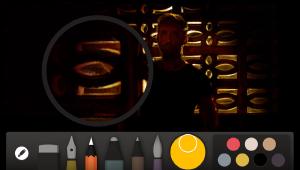 Learn how to reposition Paper’s zoom loupe mid-stroke to help add detail to your drawings.
Learn how to reposition Paper’s zoom loupe mid-stroke to help add detail to your drawings.Drawing realistic portraits with Paper
 Advanced Paper tutorials and techniques for drawing and painting faces with an iPad.
Advanced Paper tutorials and techniques for drawing and painting faces with an iPad.Inspiring faces want to know
 Finding inspiration from the faces of strangers on Sktchy for iOS.
Finding inspiration from the faces of strangers on Sktchy for iOS.Drawing and painting basics
 Learn the basics of iPad drawing and painting with the app Paper by WeTransfer (formerly 53).
Learn the basics of iPad drawing and painting with the app Paper by WeTransfer (formerly 53).Contour line drawing on iPad
 How to use blind contour line drawing and the iPad app Paper, to improve hand eye coordination and observation skills.
How to use blind contour line drawing and the iPad app Paper, to improve hand eye coordination and observation skills.Drawing textures with Paper
 Tutorials for drawing bricks, wood, and rock textures with the Paper app on iPad.
Tutorials for drawing bricks, wood, and rock textures with the Paper app on iPad.Blending with Pencil by 53, first look!
 53’s Pencil stylus and new Blend feature is full of promise. Here’s a taste of what is possible when using both.
53’s Pencil stylus and new Blend feature is full of promise. Here’s a taste of what is possible when using both.Printing Moleskine books on iPad
 Impressions of a handmade Moleskine book designed and printed on iPad with the app Paper.
Impressions of a handmade Moleskine book designed and printed on iPad with the app Paper.Drawing water with Paper
 Techniques for drawing water and waves using the app Paper on iPad.
Techniques for drawing water and waves using the app Paper on iPad.Drawing clouds and skies with Paper
 iPad tutorials and techniques for drawing blue skies, clouds, and sunsets with the app Paper.
iPad tutorials and techniques for drawing blue skies, clouds, and sunsets with the app Paper.Drawing trees and grass with Paper
 Techniques on how to draw trees, grass, and other foliage using the Paper app on iPad.
Techniques on how to draw trees, grass, and other foliage using the Paper app on iPad.365 days of drawing faces
 Year one of my 365 day portrait project may be over, but I’m just getting started.
Year one of my 365 day portrait project may be over, but I’m just getting started.Getting started with Paper
 An introduction to Paper’s tools and how best to exploit them for drawing realistically.
An introduction to Paper’s tools and how best to exploit them for drawing realistically.Pogo Connect iPad stylus review
 The Pogo Connect is an iPad stylus that brings pressure sensitivity and enhanced functionality to devices and apps that support it.
The Pogo Connect is an iPad stylus that brings pressure sensitivity and enhanced functionality to devices and apps that support it.Drawing faceless portraits with Paper
 Quick tutorial for drawing faceless (e.g., PaperFaces) portraits on iPad with the Paper app.
Quick tutorial for drawing faceless (e.g., PaperFaces) portraits on iPad with the Paper app.Drawing hair with Paper
 Learn how I draw hair quickly with the Paper app for iPad.
Learn how I draw hair quickly with the Paper app for iPad.Quick tips for iPad sketching
 How to sketch faceless (e.g., PaperFaces) portraits and landscapes on an iPad, with the app Paper.
How to sketch faceless (e.g., PaperFaces) portraits and landscapes on an iPad, with the app Paper.Sketching PaperFaces portraits
 An experiment in humanizing the web — drawing a portrait everyday on iPad with the app Paper.
An experiment in humanizing the web — drawing a portrait everyday on iPad with the app Paper.