Tag: Tech geek
Where technology and geek intersect.
Related topics: Time-lapse Drawing Tutorials Tech geek Reviews
How to glitch images
To create profile images that look like they’ve been run through a television set with poor reception, I use DECIM8. It’s available as both an iOS and Android app.How to make time-lapse videos on iPad
 Methods used to capture time-lapse videos of drawing and painting on an iPad, to show an artwork’s progression.
Methods used to capture time-lapse videos of drawing and painting on an iPad, to show an artwork’s progression.iPad stylus recommendations
Long story short, if you have an iPad Pro do yourself a favor and get an Apple Pencil. If you have an older (or non-Pro) model below are all the styli I’ve had experience with.Learning to draw on iPad
How did I git gud at drawing and painting on an iPad? The answer that no one likes to hear is “practice, practice, practice.” I wish there was some magical shortcut for learning how to draw, but there isn’t.What tablet do you use?
If it wasn’t obvious from the artwork on this site, I draw, paint, and create on Apple’s iPad. My current model is a 12.9″ Pro (256GB) with the Space Gray finish. Before I took the plunge and upgraded to the larger screen I had an Air 2 and the first retina iPad — both of which I’ve handed down to my kids.The path to iPad Pro
 Convincing myself that I need an iPad Pro and Apple Pencil to fulfill all my digital illustration needs.
Convincing myself that I need an iPad Pro and Apple Pencil to fulfill all my digital illustration needs.Paper v3.0 features
 Paper comes to the iPhone with productivity boosting features like photo import, text notes, grid view, rotate, and more.
Paper comes to the iPhone with productivity boosting features like photo import, text notes, grid view, rotate, and more.Pencil by FiftyThree stylus review
 An avid Paper creator’s impressions of FiftyThree’s new iPad stylus, Pencil.
An avid Paper creator’s impressions of FiftyThree’s new iPad stylus, Pencil.Paper v2.0.0 bugs
 Documented bugs and other strange behaviors found in Paper for iOS version 2.0.0 when using Pencil.
Documented bugs and other strange behaviors found in Paper for iOS version 2.0.0 when using Pencil.PaperFaces retrospective
 A look back at two years of drawing over 800 portraits using an iPad and Paper for iOS.
A look back at two years of drawing over 800 portraits using an iPad and Paper for iOS.Inspiring faces want to know
 Finding inspiration from the faces of strangers on Sktchy for iOS.
Finding inspiration from the faces of strangers on Sktchy for iOS.Starting young
 It was only natural the two little rosebuds would become early adopters of technology.
It was only natural the two little rosebuds would become early adopters of technology.Pogo Connect stylus sensitivity fix
How to adjust the Pogo Connect’s pressure sensitivity setting with firmware v1.1.0.Blending with Pencil by 53, first look!
 53’s Pencil stylus and new Blend feature is full of promise. Here’s a taste of what is possible when using both.
53’s Pencil stylus and new Blend feature is full of promise. Here’s a taste of what is possible when using both.365 days of drawing faces
 Year one of my 365 day portrait project may be over, but I’m just getting started.
Year one of my 365 day portrait project may be over, but I’m just getting started.Pogo Connect iPad stylus review
 The Pogo Connect is an iPad stylus that brings pressure sensitivity and enhanced functionality to devices and apps that support it.
The Pogo Connect is an iPad stylus that brings pressure sensitivity and enhanced functionality to devices and apps that support it.Impressions of iPhone 4 from a long time Palm user
The following are some of my experiences and observations transitioning from Palm to iOS after nearly 10 years of baggage.Getting the sold out iPhone 4 at launch
Looks like I might actually get two iPhone 4s on launch day.The Eviltron and a scary movie makes for a great prank
The Eviltron device, when setup properly, can land some convincing scares.The iPhone is great, but the Palm Pre is more my style
Quick impressions of the Palm Pre from a long time smartphone user.Three years of problems with an iMac G5
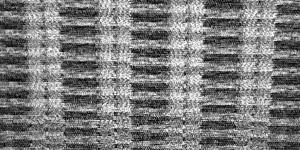 Faulty logic boards, ambient sensors, and displays oh my!
Faulty logic boards, ambient sensors, and displays oh my!Rasterbating a large wall sized owl print
 Tutorial and time-lapse using the Rasterbator web app to print and assemble a wall sized poster of an owl.
Tutorial and time-lapse using the Rasterbator web app to print and assemble a wall sized poster of an owl.Upgrading an iMac G5 to OS X Leopard
 What I went through upgrading an iMac G5 to Mac OS X Leopard (10.5).
What I went through upgrading an iMac G5 to Mac OS X Leopard (10.5).One week with the new iPod classic
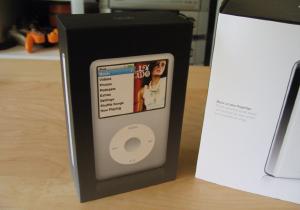 Quick impressions of the new iPod classic 60GB.
Quick impressions of the new iPod classic 60GB.iPod battery settlement program status
 A short update on the status of my iPod 3G battery settlement claim.
A short update on the status of my iPod 3G battery settlement claim.