How to export high resolution Paper sketches
With Paper by WeTransfer you can only export as large as your iPad’s native resolution. If you care about getting more pixels out of your Paper art than the largest iPad Pro1 is the way to go. Larger screen == higher resolution!
To get the best quality out of Paper I export sketches using Save image from the share sheet in iPadOS. This outputs a PNG file to your photo library.

To save a sketch without the eggshell background you can toggle the background color off inside of Paper’s Canvas settings. When turned off you will end up with a PNG file with a transparent background (if you didn’t fill it all in).
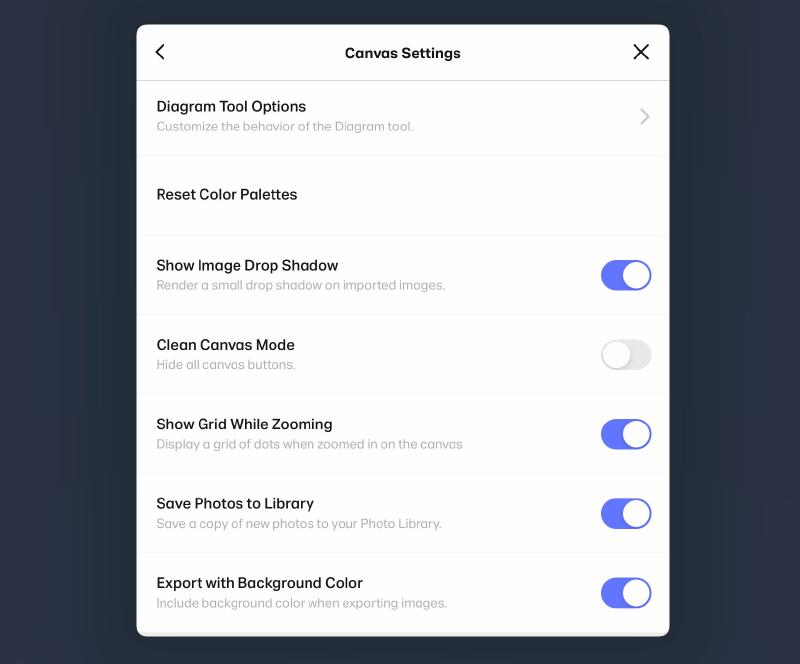
These uncompressed PNG files are great to work with and manipulate further in Adobe Photoshop or one of the other applications in Creative Cloud.
iPad Pro 12.9-inch has a 2732 by 2048 pixel resolution at 264 pixels per inch (ppi). ↩︎
Related

How to draw straight lines

Switching tools with Paper
How to paint smoothly with the brush tool
