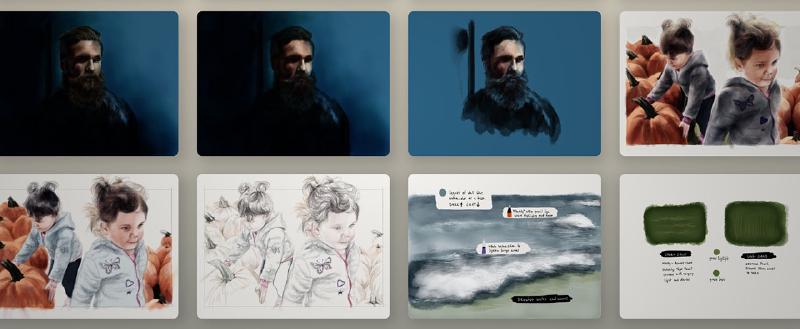
Mastering Mix by FiftyThree
As an avid Paper creator, sharing my sketches and “ideas” has felt a bit like I was in an empty room talking to myself. Sure I could ask for feedback in the form of a 140 character Tweet or reblog on Tumblr, but the ability to collaborate was missing. With the release of Mix, that void has been filled.
Paper + Mix enhances a solo creative process by augmenting it into a social experience. Sketches, doodles, paintings, ideas, and more can now be shared in the Mix making them available for download or remix by anyone with an iPad and Paper.
How do you use Mix?
Mix can be accessed directly in the Paper app or viewed on any device with a web browser (I like to browse ideas on my iPhone while on the go).
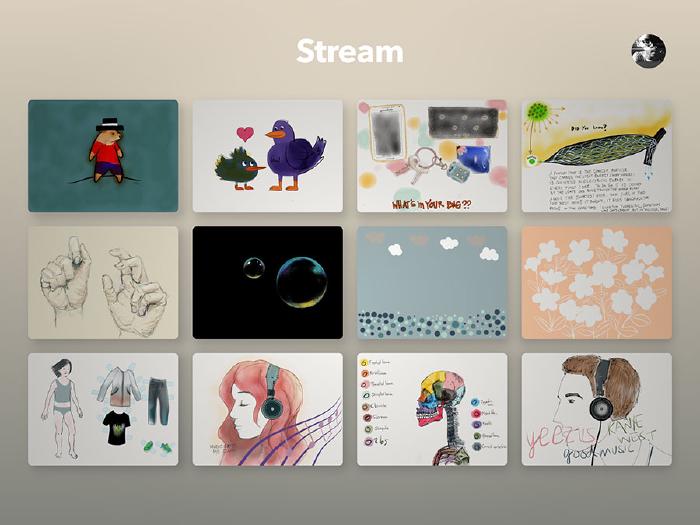
Within Paper, you can enter Mix by swiping down from the top edge of the screen while in the journal view. In Mix you have access to three stacks:
- Me: All of the ideas you’ve shared to Mix.
- Stream: Ideas from those you follow along with recommended and featured ones from FiftyThree.
- Stars: Ideas you’ve starred, more on below.
What is Mix good for?
At its heart Mix is a place for ideas to begin, nurture, and grow. That’s not to say it can’t be used in other ways, but one gets the feeling from the six categories Mix is divided into (see below) that is its primary purpose.
Mix isn’t just for those who doodle and sketch. By following one of the curated categories or influential Mixers, it becomes a great tool for inspiration collection (think Pinterest or similar social bookmarking apps). For those who may fear a blank page or enjoy hoarding ideas for a rainy day, Mix has you covered with a never ending supply of ideas to remix.

Each idea shared to Mix can be “favorited” by tapping the star button below it. Starred ideas, sketches, templates or doodles are grouped in a journal named Stars that works like any other journal you create in Paper (move, duplicate, share, and delete pages).
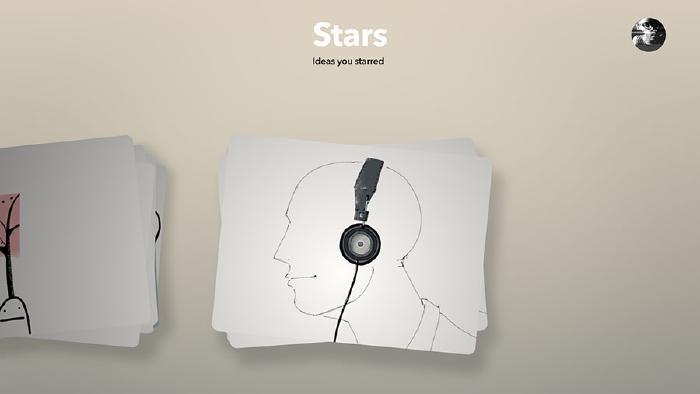
Types of mixes
As I hinted at before there are six Mix categories (Learn, Sketch, Play, Write, Design, and Think) that are curated by the FiftyThree team. If your creative juices are running on empty, looking for inspiration here is a great place to get inspired.
Within the app you can find them by swiping down from the top edge of the screen while in the Mix. On the web they’re arranged across the top of the screen and can be scrolled through horizontally.
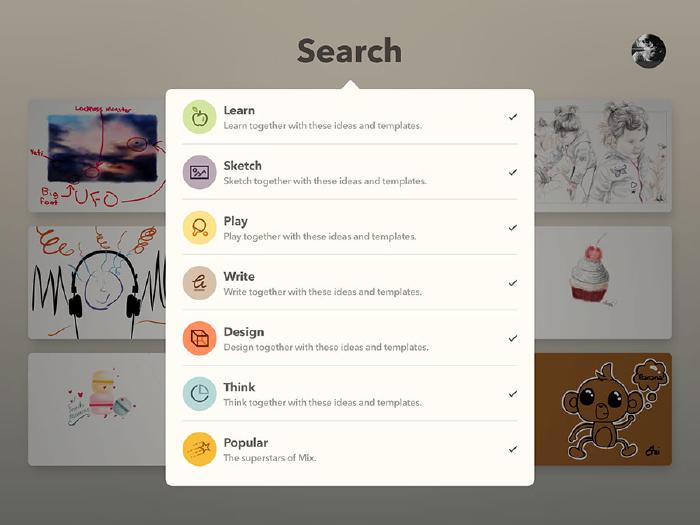
Learning
Paper is an app that rewards you the more you use it and experiment with the tools. Most of the little tricks, gestures, and various techniques I’ve learned were uncovered through exploration (and sometimes by mistake). As a seasoned user of Paper I find this act of discovery somewhat magical, but to those who are new to the app I can see how it could be frustrating. This is where Mix comes in to play…
Asking for help
Leveraging the collaborative power of Mix is an excellent way to learn from others. When flipping through your stream you may come across a sketch that pulls off an effect you like. One way to learn how it was created is to open the page, write a note asking “how did you do this?”, and post it back to Mix. The original creator will be notified of your remix (if they have notifications turned on) and can respond to your inquiry directly with another Mix.
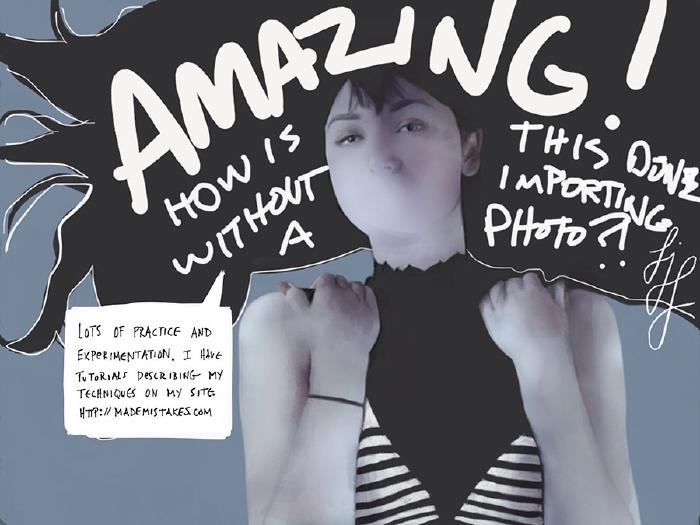
Tutorials
With the prevalence of GitHub and open source methodologies, being able to “view source” on Mixes and examine them in the medium they were created is very useful. Especially for someone like me who sometimes finds it hard to ask for help and would rather figure it out on his own.
I’ve been known to write up lengthy tutorials explaining how to achieve specific effects and techniques with Paper’s tools. Mix affords me the option to supplement these written tutorials with bit-sized “cheat sheets” I can share with a wider audience. The feedback I get back is much more useful too. All I have to do is look at the remixes on an idea to see how they’re being interpreted and if they’ve been of use to anyone.
Practice Blending techniques with these two mixes:
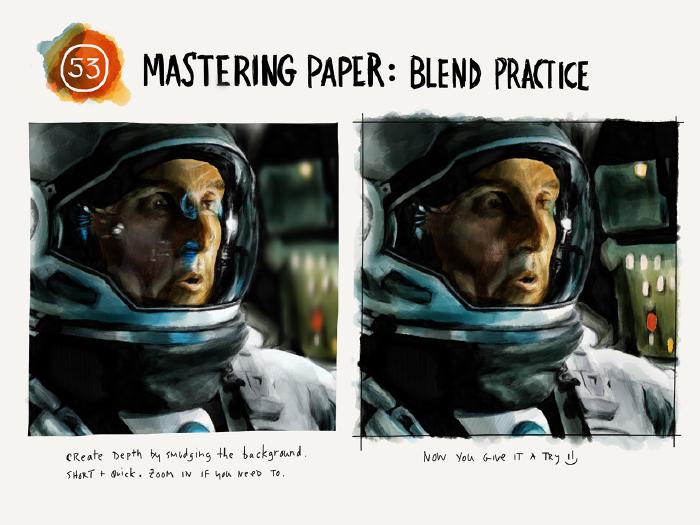
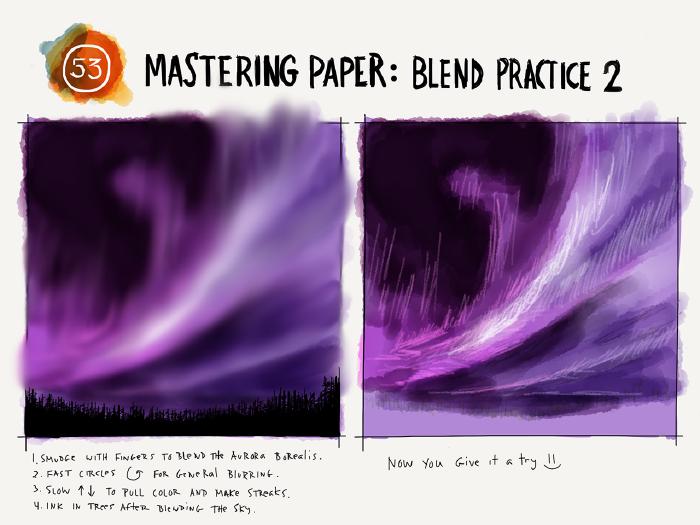
Some other great uses for Mix that fit in with the “Learning” theme:
- Create or find templates to build off of.
- Use as a framework to jump start your creativity.
- Sketchnoting and collaborative note taking during conferences to help visualize concepts and keep a record of what was discussed.
- Post word, math, science related problems for your students to work on and promote discussion by flipping through their remixes.
Sketching
I don’t have any numbers to back this up, but my gut tells me doodles and sketches are the most popular types of ideas being posted to Mix. At first glance the Sketch category could be mistaken as a self promotion dumping ground, but it’s actually something much more useful.
The best finds here are those that are partially completed: rough line drawings, the start of a beautiful landscape, or a half painted figure waiting for you to give it a face. That’s not to say finished works of art don’t have their place on Mix — they do, but the heart of Mix is leaving a few doors open for others to close.
My approach to sketching on Paper has been to add “behind the scenes footage” whenever possible. Whether recording time-lapse videos to show how I draw or by sharing in-process screenshots on social media. With Mix there’s now a clean and seamless way of exposing a drawing’s evolution directly in Paper.
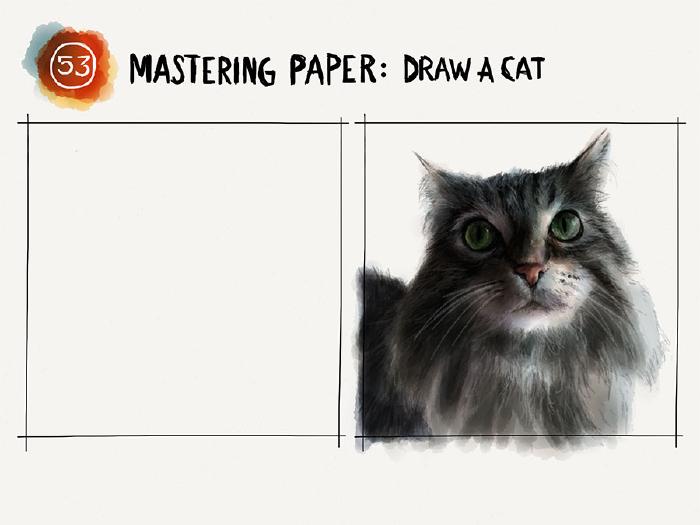
Draw a Cat. An example of how to show process and teach at the same time.
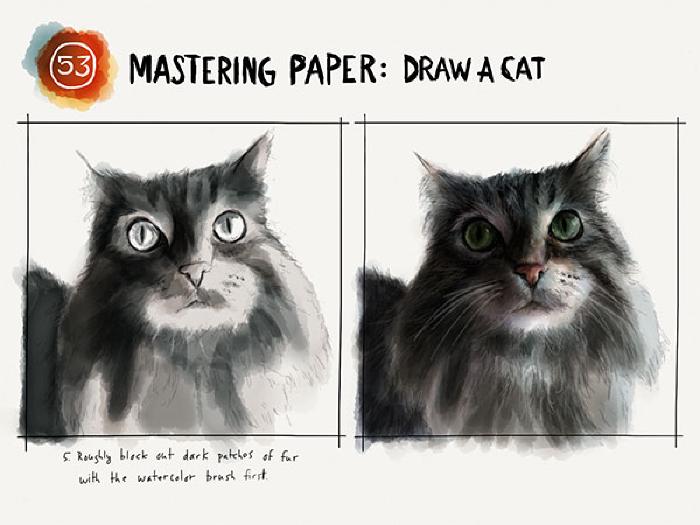
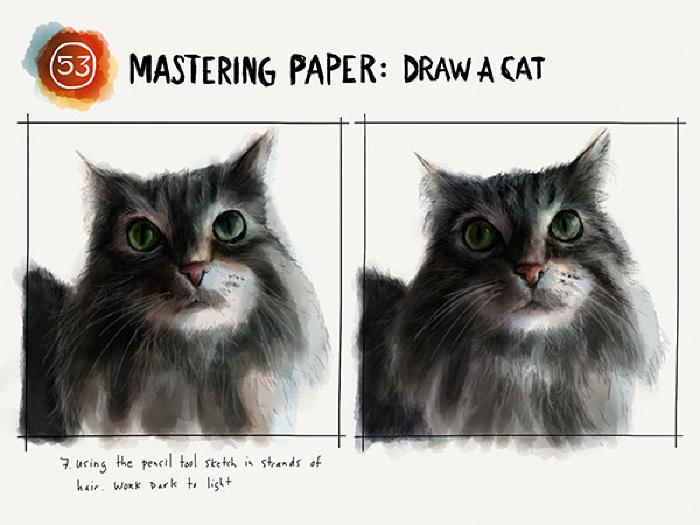
It may not be obvious at first but remixing yourself is a great way to chain together a series of sketches to show a progression.
Playing
There’s so much quality work circulating on Mix that it’s easy to feel intimidated by it. I don’t mind admitting that I’ve felt inadequate quite a few times flipping through my stream and being blown away by what others are doing with Paper. I suppose that’s why I rarely remix other’s work out of fear of ruining what they’ve done.
If this sounds like you, fear not! There’s a whole chunk of Mix dedicated to keeping things light and airy. Poke around the Play category and you’ll see what I mean. Mixes encouraging others to create, come up with inventive twists on old pen & paper games, and community building challenges.
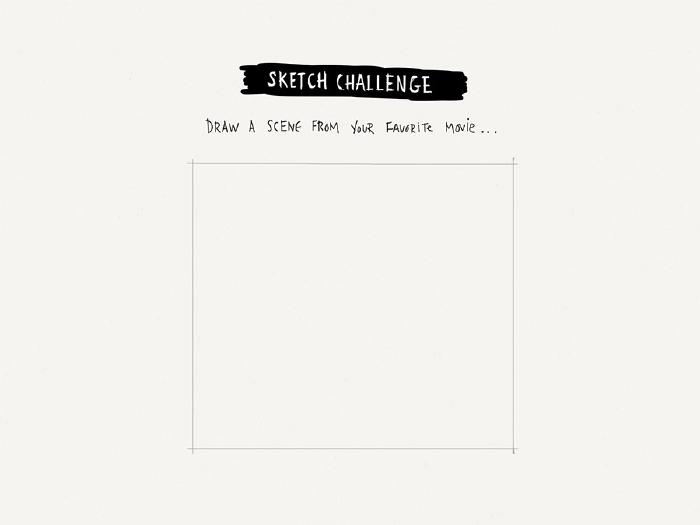
Sketch Challenge: Draw a Scene from your favorite movie (bonus points for obscure flicks).
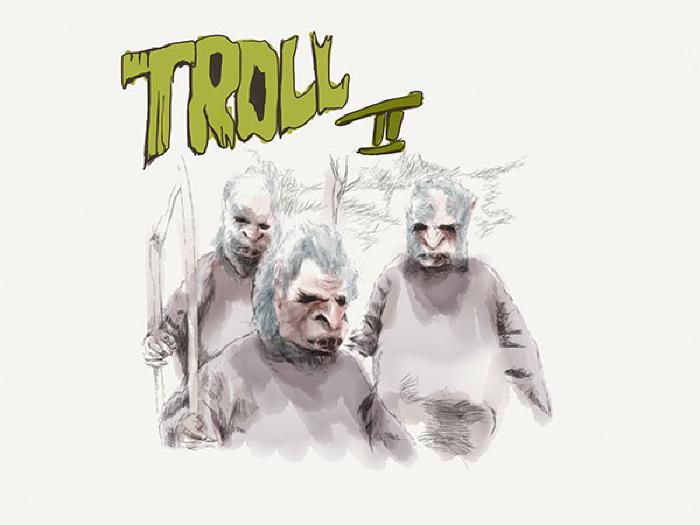

Some of the many ways you can have fun on Mix:
- Organize a “Ask Me Anything” session through remixes.
- “A Day in the Life” doodles showing the events of your day.
- Coloring book themed ideas that start with an outline for the community to complete.
- Remix an idea and turn it into something new and unexpected (e.g., a drawing of an apple remixed with “goggly” eyes and a mustache).
- Game templates (Tic-Tac-Toe, mazes, dots and boxes, etc).
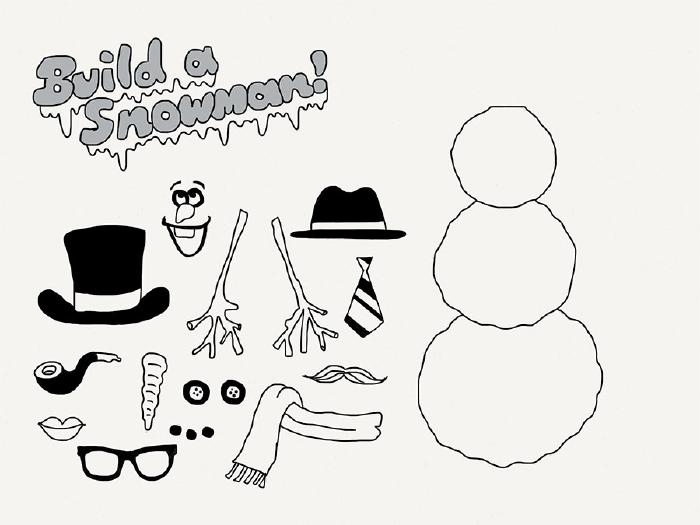
Writing
I’ll be the first to admit that words and writing aren’t my strong suit. As a formally trained graphic designer I’ve learned the importance that a typeface can have in communicating the right tone.
No rule says you have to draw pictures with Paper and post those to Mix. Let the Write category be an example of the beauty of words in the hand’s of typographers, letterers, designers, and word-smiths.
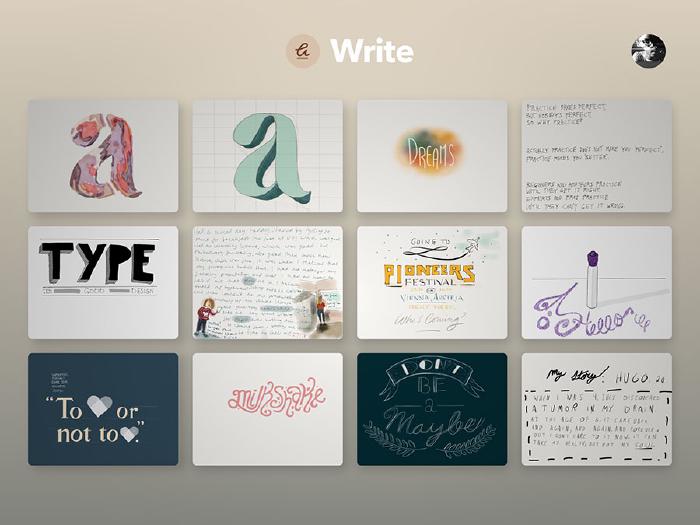
Maybe you’re thinking this whole “art” thing isn’t really your cup of tea. If that’s the case there’s still a lot Mix can offer you.
Write ideas:
- Download a calendar or “ruled” page template to capture daily happenings and thoughts.
- Start writing a story and let someone remix it and come up with the ending. Or go all out and sporadically leave blanks to be filled in by other community members Mad Lib style!
- Convey an emotion or sentiment with one illustrated word — there are many prompts and themes on Mix to get your started (e.g., “Thanksgiving”).
Designing
As a designer I’ve found that Paper is a great tool for working out ideas before they’re refined into a higher fidelity comp to be shared with clients and colleagues. Prior to Mix the burden was on me to create “frames” and templates I might need for wireframes and prototypes.

Mix gives designers looking for a place to iterate and refine ideas an assortment of starter templates that can be used for all sorts of things.
- Developing a mobile app or website? Download one of Mixes many blank templates.
- Remodeling or looking for decorating ideas? Remix floor plans and architectural renderings.
- Remix your own garments (clothing and accessories) using one of the templates shared by fashion lovers and designers.
Most of the design work I do isn’t something that can be openly discussed or shown. Because of that I avoid sharing any confidential or sensitive sketches and work to Mix. But that’s not to say I won’t favorite and share back templates that I find useful to help others jump start a project.
Thinking
The Think category on Mix features ideas that encourage thought and conversation. I’m mostly a “one man show” and don’t have a lot of experience using Paper in group settings, but here’s a few ways I think Mix can help foster conversation.
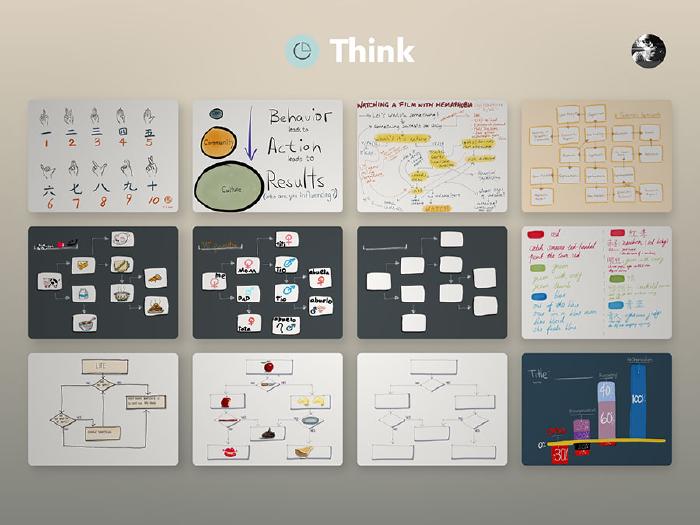
White boarding and team brainstorm sessions can be made more interactive and fun by adding Mix to the… umm… mix. A nice feature in Paper that has gotten little attention is Presentation Mode. With an AppleTV and Presentation Mode enabled, the toolbar becomes hidden turning the projected screen into a digital white board.
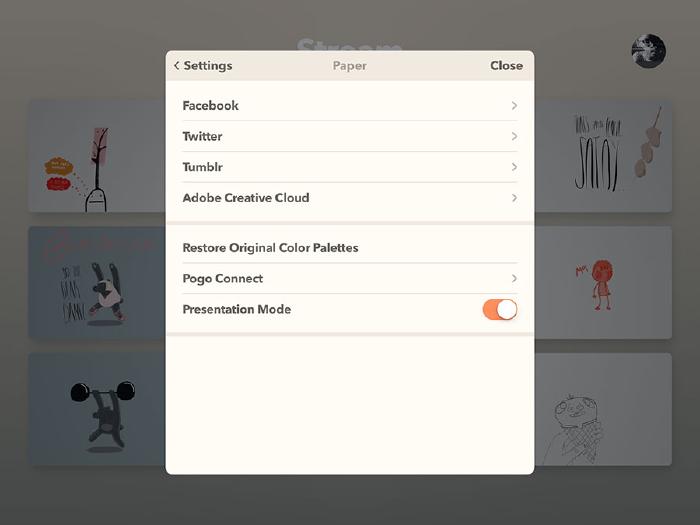
By designating a facilitator to “drive” the projected iPad, the other participates are available to freely remix and collaborate on their own device(s). As discussions occur the facilitator can bounce between the team’s mixes and add notes in real time.
Because Mix runs in “the cloud” remote team members have the ability to contribute and follow along as well.
Additional resources
I hope this article has inspired you to check out Mix and become a part of the great community of Paper creators. Feel free to follow me on Mix, remix my ideas, or ask questions below in the comments. If you’re looking for additional Mix information the Paper’s support forum is a great place to start.