Tag: Tutorials
Guides, short how-tos, and extensive tutorials explaining a variety of topics.
Related topics: Time-lapse Drawing Tutorials Web development Static sites
DIY record cube back spacers
 Tutorial for building cheap alternatives to Turntable Revival’s wooden back spacers.
Tutorial for building cheap alternatives to Turntable Revival’s wooden back spacers.Adding last modified timestamps with Git
Today I learned how to automatically add last modified dates to Markdown files used by static site generators like Jekyll and Gatsby.URLs and links in Jekyll
 How Jekyll uses URLs and how to link posts, pages, assets, and other resources together.
How Jekyll uses URLs and how to link posts, pages, assets, and other resources together.Jekyll’s site.url and baseurl
 Learn what Jekyll’s site url and baseurl variables are and how to properly set them with
Learn what Jekyll’s site url and baseurl variables are and how to properly set them withrelative_urlandabsolute_urlfilters to avoid broken links and 404 errors.Not so quick with the Gatsby site optimizations
This is the post where I talk about neglecting the site and pledge to blog more… wait, wasn’t I suppose to do this on January 1st?Optimizing and automating my Jekyll site build
 Lessons learned from building, optimizing, and deploying a huge static site with everyone’s favorite SSG — Jekyll.
Lessons learned from building, optimizing, and deploying a huge static site with everyone’s favorite SSG — Jekyll.Styling language specific code blocks with Jekyll
 Interesting styling possibilities with Kramdown syntax highlighted code blocks in Jekyll.
Interesting styling possibilities with Kramdown syntax highlighted code blocks in Jekyll.Accessing static files in Jekyll
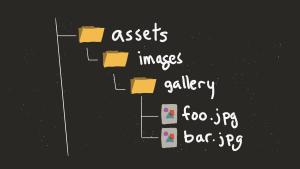 Learn how to use static files with Jekyll to create a gallery of images automatically without a plugin.
Learn how to use static files with Jekyll to create a gallery of images automatically without a plugin.Improving Staticman comments on a Jekyll site
 How to use Staticman to add threaded comments and reply notifications to a static-based Jekyll site.
How to use Staticman to add threaded comments and reply notifications to a static-based Jekyll site.HTML inside Kramdown table cells with Jekyll
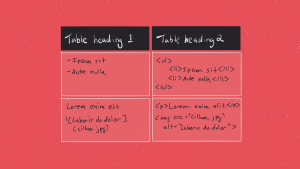 The question of how to write a list inside of a table cell with Kramdown recently came up in a thread on Jekyll Talk — prompting me to look for a solution.
The question of how to write a list inside of a table cell with Kramdown recently came up in a thread on Jekyll Talk — prompting me to look for a solution.Using SSI to detect cookies
In my never ending quest to micro-optimize the hell out of my site, I ran into a snag when trying to use SSI directives to improve the loading of critical CSS and cached stylesheets.How to draw straight lines
 To draw straight lines on the iPad in apps that don’t have a ruler tool, I use whatever straight edge I have laying around: plastic ruler, book cover, piece of cardboard, notepad, etc.
To draw straight lines on the iPad in apps that don’t have a ruler tool, I use whatever straight edge I have laying around: plastic ruler, book cover, piece of cardboard, notepad, etc.How to export high resolution Paper sketches
With Paper by WeTransfer you can only export as large as your iPad’s native resolution. If you care about getting more pixels out of your Paper art than the largest iPad Pro1 is the way to go.How to make time-lapse videos on iPad
 Methods used to capture time-lapse videos of drawing and painting on an iPad, to show an artwork’s progression.
Methods used to capture time-lapse videos of drawing and painting on an iPad, to show an artwork’s progression.Adding comments to a Jekyll site with Staticman
 Uninstall Disqus and learn how to add a static-based commenting system to Jekyll with Staticman.
Uninstall Disqus and learn how to add a static-based commenting system to Jekyll with Staticman.Switching tools with Paper
 How to switch tools in the app Paper for iPad and iPhone.
How to switch tools in the app Paper for iPad and iPhone.How to paint smoothly with the brush tool
A smooth gradient can be achieved layering washes of watercolor on top of each other. Speed and pressure play an important role in how clean of a tone you end up with.How I’m using Jekyll in 2016
 Documenting my approach to using Jekyll, how that’s evolved over the years, and web development learnings I’ve picked up along the way.
Documenting my approach to using Jekyll, how that’s evolved over the years, and web development learnings I’ve picked up along the way.Mastering Pencil by FiftyThree
 Learn how to create impressive effects with 53’s Pencil stylus and Paper app, using exclusive features like Blend and Surface Pressure.
Learn how to create impressive effects with 53’s Pencil stylus and Paper app, using exclusive features like Blend and Surface Pressure.Faux layer technique for Paper
 Learn Paper’s faux layer technique and how it can aid in sketching and tracing on iPad.
Learn Paper’s faux layer technique and how it can aid in sketching and tracing on iPad.Building a living style guide with Jekyll
 How I used Jekyll to build a living style guide and pattern library for Made Mistakes.
How I used Jekyll to build a living style guide and pattern library for Made Mistakes.Drawing outer space with Paper
 Learn how to draw stars, galaxies, planets, black holes and more with Paper on iPad and 53’s Pencil stylus.
Learn how to draw stars, galaxies, planets, black holes and more with Paper on iPad and 53’s Pencil stylus.How to use Paper’s color picker
 Tutorial explaining how to use Paper’s new color picker tool to sample, mix, and share colors.
Tutorial explaining how to use Paper’s new color picker tool to sample, mix, and share colors.Mastering Mix by FiftyThree
 Download these templates for Paper and discover how to use Mix to Learn, Sketch, Play, Write, Design, and Think.
Download these templates for Paper and discover how to use Mix to Learn, Sketch, Play, Write, Design, and Think.How to undo and erase in Paper
 Learn how to use Paper’s eraser tool to undo and cover-up mistakes on iPad.
Learn how to use Paper’s eraser tool to undo and cover-up mistakes on iPad.Watercolor brush improvements
 Discover the secrets of Paper’s newly updated watercolor brush in this short tutorial and video.
Discover the secrets of Paper’s newly updated watercolor brush in this short tutorial and video.Grid method of drawing
 How to use the grid method of drawing to improve your accuracy when drawing with the app Paper on iPad.
How to use the grid method of drawing to improve your accuracy when drawing with the app Paper on iPad.How to zoom while painting
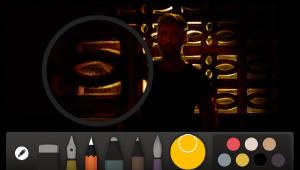 Learn how to reposition Paper’s zoom loupe mid-stroke to help add detail to your drawings.
Learn how to reposition Paper’s zoom loupe mid-stroke to help add detail to your drawings.Drawing realistic portraits with Paper
 Advanced Paper tutorials and techniques for drawing and painting faces with an iPad.
Advanced Paper tutorials and techniques for drawing and painting faces with an iPad.Drawing and painting basics
 Learn the basics of iPad drawing and painting with the app Paper by WeTransfer (formerly 53).
Learn the basics of iPad drawing and painting with the app Paper by WeTransfer (formerly 53).Contour line drawing on iPad
 How to use blind contour line drawing and the iPad app Paper, to improve hand eye coordination and observation skills.
How to use blind contour line drawing and the iPad app Paper, to improve hand eye coordination and observation skills.Drawing textures with Paper
 Tutorials for drawing bricks, wood, and rock textures with the Paper app on iPad.
Tutorials for drawing bricks, wood, and rock textures with the Paper app on iPad.Printing Moleskine books on iPad
 Impressions of a handmade Moleskine book designed and printed on iPad with the app Paper.
Impressions of a handmade Moleskine book designed and printed on iPad with the app Paper.Drawing water with Paper
 Techniques for drawing water and waves using the app Paper on iPad.
Techniques for drawing water and waves using the app Paper on iPad.Drawing clouds and skies with Paper
 iPad tutorials and techniques for drawing blue skies, clouds, and sunsets with the app Paper.
iPad tutorials and techniques for drawing blue skies, clouds, and sunsets with the app Paper.Drawing trees and grass with Paper
 Techniques on how to draw trees, grass, and other foliage using the Paper app on iPad.
Techniques on how to draw trees, grass, and other foliage using the Paper app on iPad.Getting started with Paper
 An introduction to Paper’s tools and how best to exploit them for drawing realistically.
An introduction to Paper’s tools and how best to exploit them for drawing realistically.Drawing faceless portraits with Paper
 Quick tutorial for drawing faceless (e.g., PaperFaces) portraits on iPad with the Paper app.
Quick tutorial for drawing faceless (e.g., PaperFaces) portraits on iPad with the Paper app.Drawing hair with Paper
 Learn how I draw hair quickly with the Paper app for iPad.
Learn how I draw hair quickly with the Paper app for iPad.Quick tips for iPad sketching
 How to sketch faceless (e.g., PaperFaces) portraits and landscapes on an iPad, with the app Paper.
How to sketch faceless (e.g., PaperFaces) portraits and landscapes on an iPad, with the app Paper.Rasterbating a large wall sized owl print
 Tutorial and time-lapse using the Rasterbator web app to print and assemble a wall sized poster of an owl.
Tutorial and time-lapse using the Rasterbator web app to print and assemble a wall sized poster of an owl.