
Blending with Pencil by 53, first look!
In case you missed the announcement yesterday, FiftyThree took the wraps off their first hardware product — Pencil. For the last month I’ve had the privilege of wielding beta versions of this amazing tool to play with and test out.
As soon as I purchase my own Pencil I’ll follow up with a full review, but for now here’s a small sample of drawings I’ve created using the new Blend feature.
But does it blend?
For me Blend is the most interesting aspect of Pencil. Being trained as a traditional artist, it works how one would expect, you draw with Pencil and smudge with your finger to blend.
Sure a ton of other art applications have blurring and blending tools, but they all break the creative flow by forcing you open tool palettes or push buttons. FiftyThree has made this action fun and true to life by seamlessly enabling drawing and blending in a natural and intuitive way.


Like all good things Blend is best used in moderation. I’ve found that it works great for blurring backgrounds to create a bokeh1 like effect which in turn makes foreground subjects pop.
Starting with a drawing I completed months ago, I was able to give it new life by running my finger over the watercolor painted background.
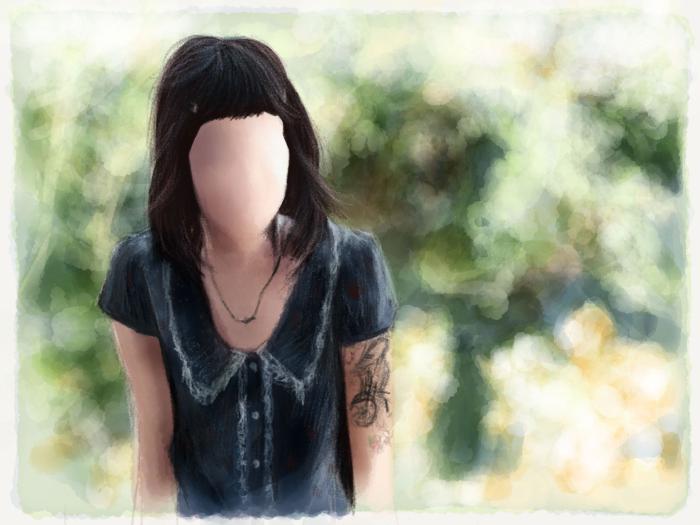
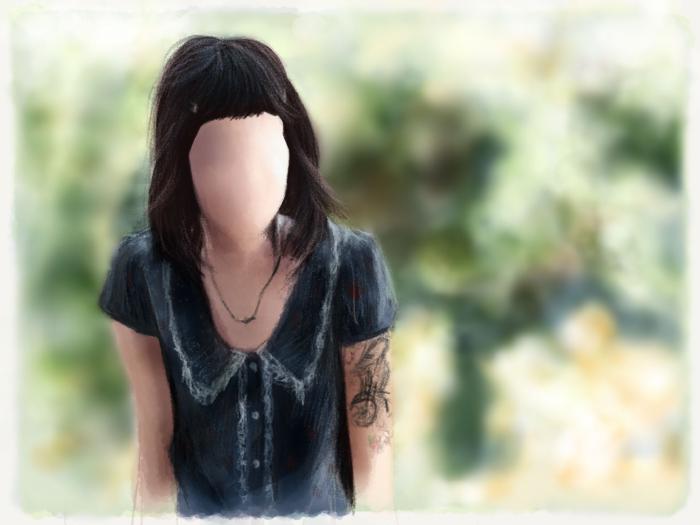
Portraiture is an area I’ve tried to focus on when creating with Paper. In my initial experiments I can see Blend playing a contributing role in my PaperFaces project. Until now it has been a challenge achieving realistic and smooth skin tones at the size that I draw — Blend changes all that.
My favorite use of this new feature has been to create dreamy and surreal illustrations. This following piece is still a work in progress but I think it conveys a romantic quality that wouldn’t have been possible without Blend.
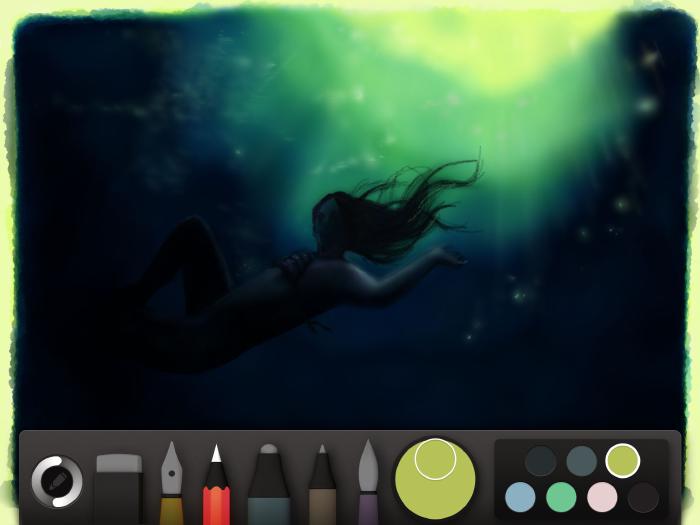
The next couple of months should be fun. I’ve learned a lot from the Paper community of creators, and I can’t wait to see what inspiring works come when more Pencils are out in the wild!
In photography, bokeh is the blur, or the aesthetic quality of the blur, in out-of-focus areas of an image. ↩︎
7 comments
This is just stunning!
So nice, thanks! You have a Pencil, Katie Couric has a Pencil. Where’s MY Pencil? Come on, 53! :)
The new Pencil looks great and I really appreciate the above first look. As a user who also has a Pogo Connect, do you think its worth picking up? I guess the main features being swapped are pressure sensitivity/button undo for blur/actual erasing. I realize you are going to write a more in-depth review later but would love to see the two pens discussed.
Pressure sensitivity is a huge one for me. I simply can’t get thinner watercolor strokes without it. The fact that Pencil doesn’t have that could be a bummer, but I think it more than makes up for it by being a stylus that is really responsive, feels great, and adds features to Paper that other styli simply can’t do.
Lately I haven’t been too happy with my Pogo because of the tip problems. TenOne Design’s customer service is really great, but I don’t think that should give them a pass. And Apple screwing them by breaking compatibility with the iPad Air doesn’t help.
I think I’ll be able to live without pressure sensitivity once Pencil starts to mature in ways I’m sure FiftyThree is already planning for. With its current feature set I think it’s designed more for the masses who wrestle with drawing and need features like palm rejection, or a dedicated eraser on the top. It’s not really for us “advanced” folk who want the extra complexity of pressure sensitive strokes, which is why I think it wasn’t a focus this time around.
That’s not to say pro users can’t get a lot out of Pencil. Blend is extremely nuanced and I think it’s going to be interesting to see where that goes once more people get to play with it. I’m sure in the beginning there will be a ton of abusing the feature like the dreaded lens flare filter in Photoshop, but it really does have promise. As does the eraser on top. I could see that gaining new abilities by way of simple app updates.
Loving the last illustration, can’t wait to see how it turns out! Thanks for the review on blend, I found myself wanting this feature since I started using Paper, but my question is, do you need to have the pencil to be able to blend inside the app? How does that work?
Thanks Lauren. To answer your question, yes you need to have a Pencil. I’m not sure if you’re seen the videos on FiftyThree’s website, but how it works is you touch the tip of Pencil to an icon in the tool tray of Paper. After a few seconds it connects with it and then the extra stuff like palm rejection and blend.
For blend to work you need Pencil connected. When it’s connected to Paper you can only draw with it. Using your finger or another stylus will smudge and blur whatever you touch.